|
|
How to send using Hotmail/Live email
Sending email from your Hotmail account is easy with Email Sender Deluxe. Simply create a new email account in Email Sender Deluxe with the following information:

| From Email: |
Your Hotmail email address |
| Delivery Method: |
SMTP Server |
| SMTP Server: |
smtp.live.com |
| SMTP Port: |
587 |
| Use authentication: |
Yes (checked) |
| Username: |
If your email is george@hotmail.com then george@hotmail.com is your Username |
| Password: |
Your Hotmail Password |
| Use SSL connection on server: |
Yes (checked) |

After setting up your account like above, it should work to send email using your Hotmail address.
Note: You have to send from your Hotmail email address when using the Hotmail SMTP server, it will not work to send from a different email address. You should also know that Hotmail has a limitation that only allows you to send about 100 emails a day. If you exceed this limit you will start getting errors and you will not be able to send any more emails that day using this SMTP server.
Here's how your Email Account window should look after setting up your Hotmail email:

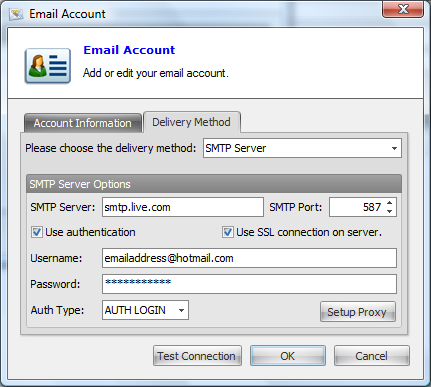
|
|