|
|
Tour Overview | First | Previous | Next | Last
Scripting
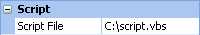
You can write a VBscript function that can perform operations on the passwords you are generating. The script is called once for each password. This will give you great freedom in modifying the passwords since you can use any standard VBscript calls on the password string.
To use this functionality, you first write the script file; then you can select the file before you start the generation process. The "Scripts" folder in the Password Generator Professional installation directory contains several example scripts.
The scripts have access to three different variables:

To get more information about the program and its features, visit Password Generator Professional.
|
|