|
|
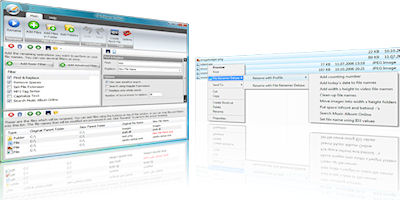
Quickly rename multiple files & folders and tag your music library!
Keeping track of all your music, images, videos and other files will quickly become a chore unless you carefully manage the file names.
Now you can save time and get better file names in a matter of seconds. With File Renamer Turbo, you can easily rename multiple files in one batch. You can also rename files with just two clicks, directly from Windows!
Automatically set MP3, OGG, WMA, M4A, APE, FLAC, MPC tags, organize your photos based on their type or size, fix irritating issues like double spaces or wrong casing in file names, and much more.
Features
- Rename files quickly and easily! You can add multiple advanced renaming actions, allowing you to completely customize how the file name should be changed.
- More than 20 renaming actions! Like find & replace, insert & trim text, regular expressions, insert counting number, change case, move files and more.
- Tag MP3, WMA, OGG, APE, FLAC, M4A, MPC music files, and retrieve music tag information online.
- Use it through the Windows right-click menu.
- Everything can be used in command line mode as well.
- And more!

File Renamer Turbo was previously known as File Renamer Deluxe.
|
|