|
|
Tour Overview | First | Previous | Next | Last
Filter Options
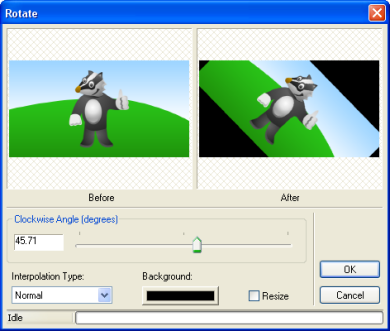
Most of the filters available in ImageBadger have different options where you can choose how the filter should work.
The picture above shows the rotate filter's options window, where you can choose how much you want to rotate, the rotate method used, the background color to fill in the rotated areas and if you want the image itself to be resized or cropped to fit the original size.

To get more information about the program and its features, visit ImageBadger.
|
|