|
|
Convert images with just two mouse-clicks!
With ImageBadger you can convert between image formats with just two clicks in Windows. Just right-click on the images you wish to convert, then choose the image format you wish to convert them to!
 |
Right-Click Image Conversion |
 |
|
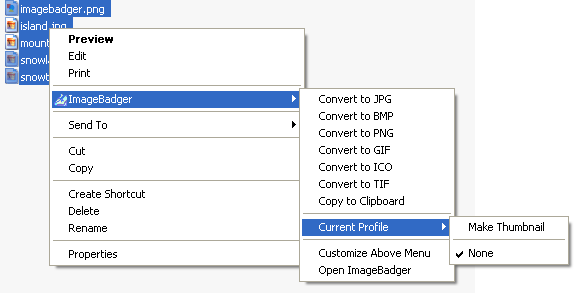
|
|
 |
|
 |
You can also specify which image formats to show on the right-click menu, so only the image formats you use will be shown.
See some of the possibilities you have
Here are just some of the many filters you get with the Deluxe version of ImageBadger. Every one of these images were made in just a couple of seconds, and just a few mouse clicks!
 |
Old Newspaper |
 |
|
Original:

Old Newspaper & Add Noise:

|
|
 |
|
 |
 |
Gradient Filter |
 |
|
Original:

Gradient Filter:

|
|
 |
|
 |
 |
Artistic Painting |
 |
|
Original:

Invert & Oilify:

|
|
 |
|
 |
 |
Half-Tone |
 |
|
Original:

Half-Tone:

|
|
 |
|
 |
 |
Pencil Sketch |
 |
|
Original:

Laplacian & Sketch:
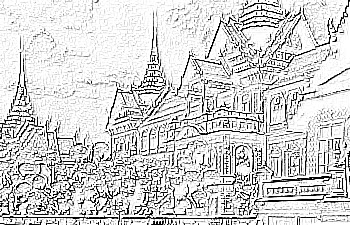
|
|
 |
|
 |
 |
Painting |
 |
|
Original:

Oilify:

|
|
 |
|
 |
 |
Negative |
 |
|
Original:

Invert:
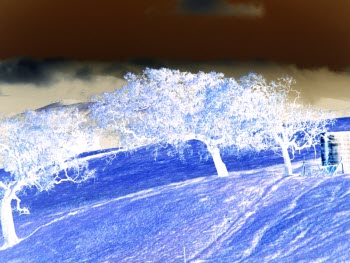
|
|
 |
|
 |
 |
Old Photograph |
 |
|
Original:

Old Photo:

|
|
 |
|
 |
ImageBadger comes packed with more than 40 different filters that you can tweak, combine and fine tune! The above examples are just a fraction of what you can achieve with ImageBadger!
|
|